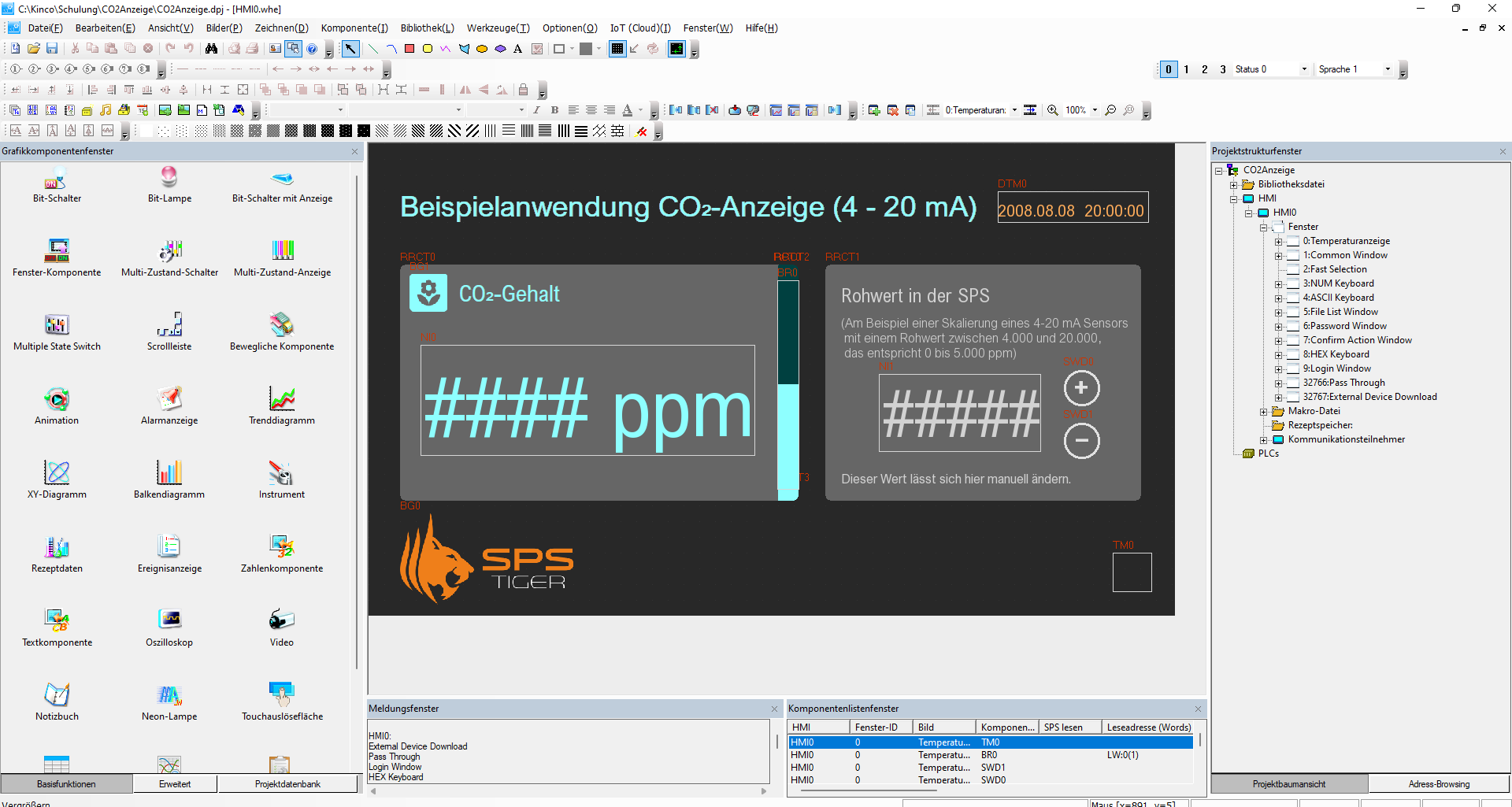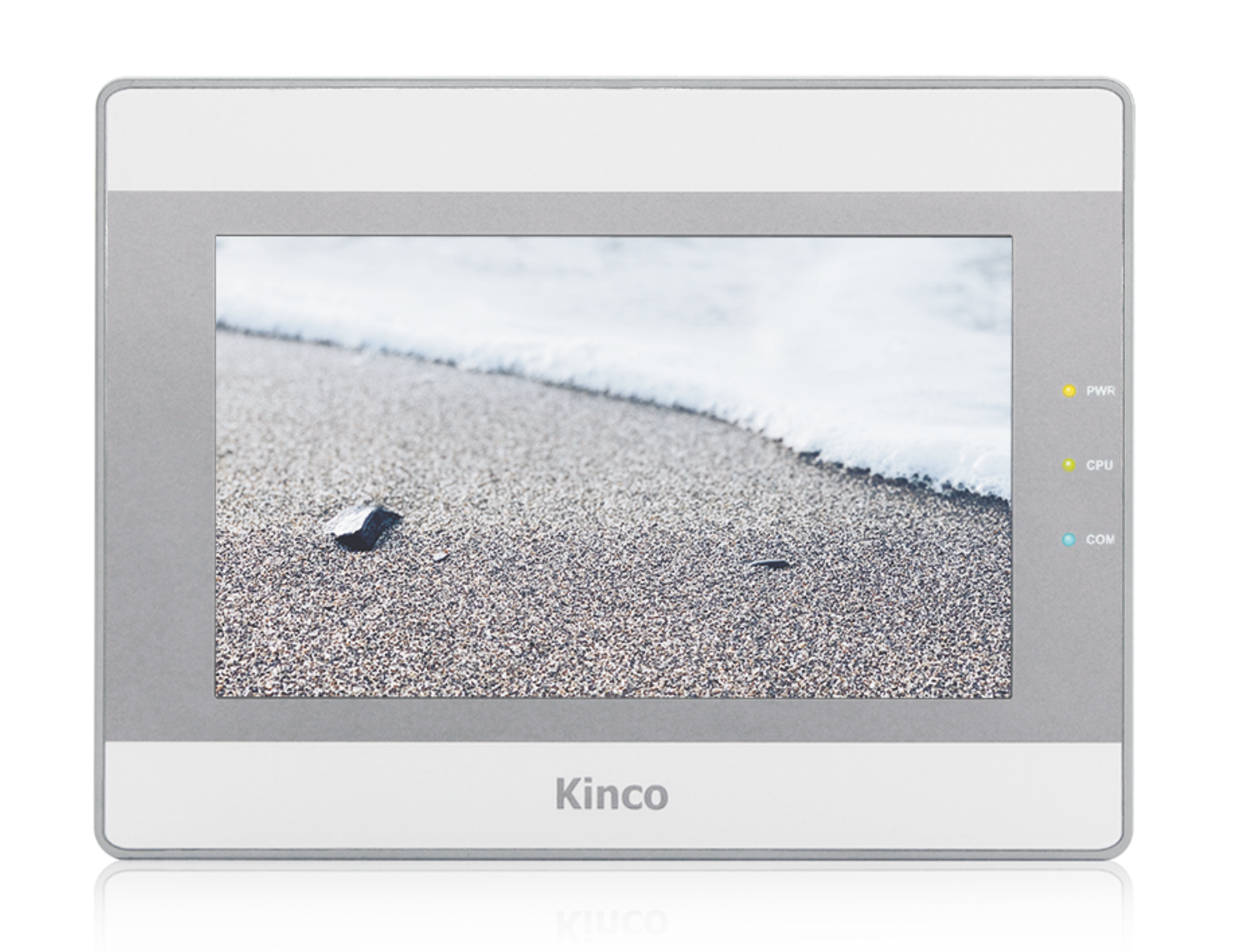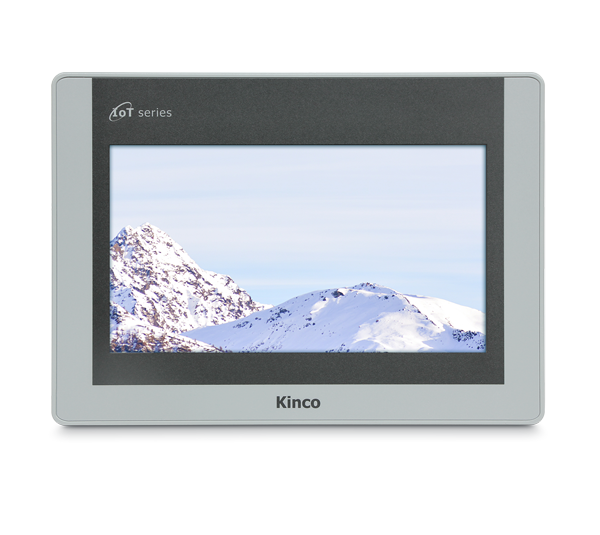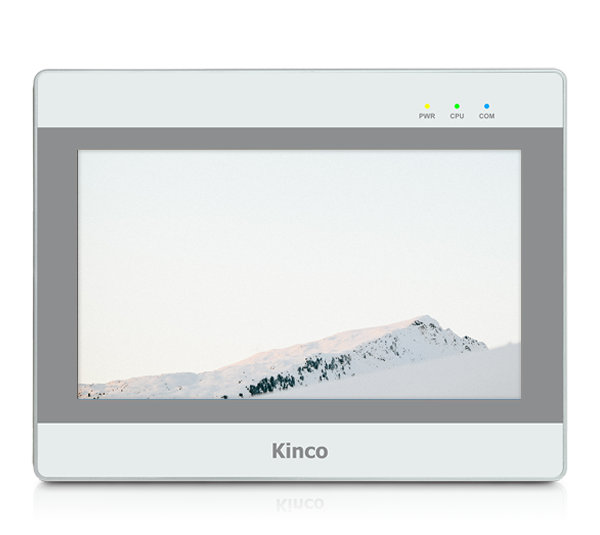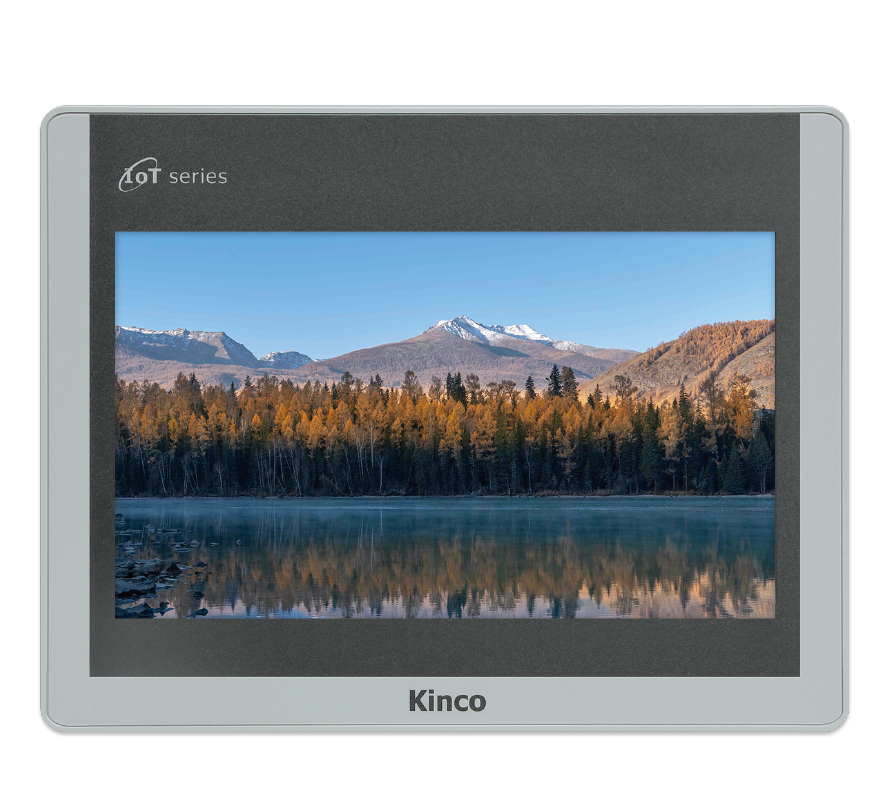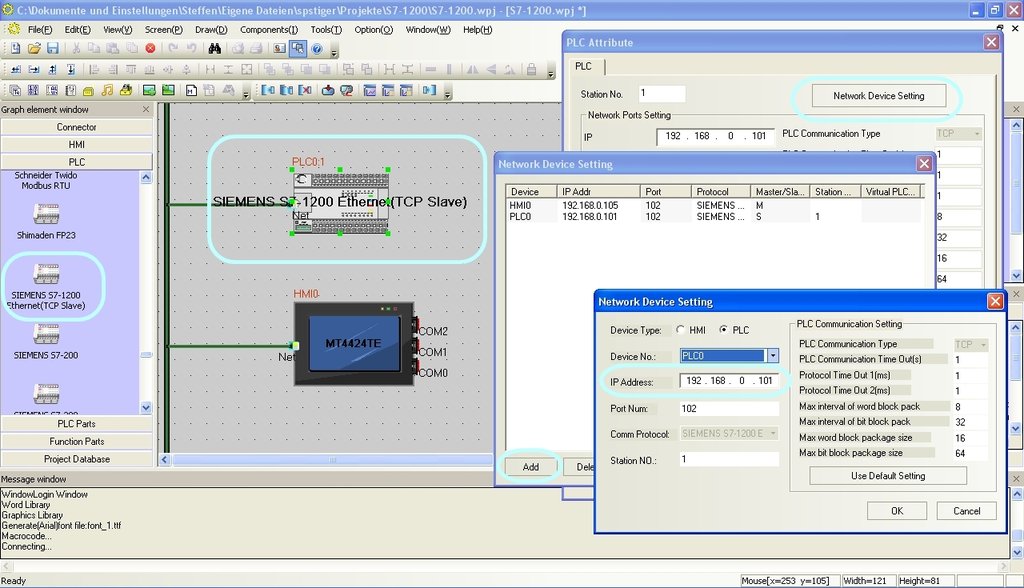| Quantity | Unit price |
|---|---|
| To 3 |
€251.26*
|
| To 19 |
€238.70*
|
| To 39 |
€226.13*
|
| To 99 |
€213.57*
|
| From 100 |
€201.01*
|
Available, delivery time: 3 bis 5 Tage
Modern and versatile and very cost effective HMI touch panel with 10'' screen diagonal and a resolution of 1024 * 600 pixels from Kinco with Ethernet interface. The GL100E is the successor model of the MT4532TE and is compatible in terms of installation dimensions.
.Through Ethernet and serial interface, you can connect PLCs, frequency converters and other devices that you want to visualize or control. The touch panel offers you a versatile range of functions and simple graphical configuration of PLC communication. The touch panel is ideal for machine controls or smaller plant control elements.
The device supports communication with over 60 PLC models, including Siemens S7-200, S7-1200, S7-300/400, S7-1500, Modbus RTU/TCP (master and slave), Allen Bradley, Thinget, Mitsubishi FX and many others. For more details, please refer to the "PLC Driver" tab.
Features (excerpt):
- Various graphical elements for display and operation .
- Animations
- Individual graphic elements and images possible .
- Extensive data logging
- Recipe management
- VNC server and client for remote control (e.g. from smartphone or browser)
- PDF display on the HMI (new)
- User management and security
- Alarms and Events
- Individual language switching for users programmable via text tables .
- C macros for complex calculations
- Program and recipe download via USB, USB stick, or Ethernet
- FTP server to retrieve CSVs and log files .
- XY graphs with up to 64 characteristics possible, histograms .
- Generation and display of QR codes .
- Scheduler for calendar controlled functions .
- ...
Note for new customers: You can test this device for 30 days without obligation. This device is of course also available for existing customers to order normally at the price shown.
This is how the test works for new customers: the first time you order this device, we offer you a 30-day return policy.
Within 30 days, you can return this device to us as a first-time buyer.
You will not pay the invoice until the trial period is over and you have decided to use the device.
To do this, order this device normally, we will automatically ship initial orders as a trial device.
If you have any technical questions during the trial, feel free to write to us at support@spstiger.de.
.
Kinco HMI are now in use at well over 100 of our customers in Germany.
We are convinced that Kinco's HMI touch panels also open up a particularly cost-effective way for you as an automation or machine and plant manufacturer to provide your customers with modern and versatile operator interfaces.
Login
25 September 2023 06:24
Preis-/Leistung unschlagbar
Wir setzten lange ausschließlich auf Geräte eines bekannten Großkonzerns mit E....., der vor über einem Jahrzehnt einen Schweizer HMI-Hersteller übernommen hat. Das ist zwar alles auf einem hohen Niveau, die EK-Preise von ca. 1000€ bereits für ein 7"-Panel sind jedoch in Kleinstanlagen dem Kunden gegenüber oft nicht zu vermitteln. Durch Zufall bin ich auf Kinco gestoßen. Die Projektierungssoftware DTools ist vom Funktionsumfang überragend (wenn auch manchmal in der Haptik etwas "träger" als der Mitbewerber) und noch dazu absolut kostenfrei. Eine Kommunikation mit Beckhoff TwinCAT ist "out of the box" über einen nativen Treiber möglich, man muss keinen Umweg über Modbus o.ä. gehen. Das Panel selbst ist im besten Sinne unauffällig - Auflösung gut, Toucheingabe trotz resistiver Technik absolut in Ordnung und Stromverbrauch/Abwärme gering. Ersteinrichtung ist über USB schnell erledigt, hier wird auch die IP gleich mit aufgespielt, ab dann gehts problemlos via LAN. Wir haben schon einige Projekte erfolgreich ausgerüstet und werden in Zukunft gerne weiterhin auf Kinco als wirtschaftliche HMI-Lösung zurückgreifen.
3 December 2022 19:47
Good product
Price-quality ratio exellent.
31 March 2022 14:03
TOP für wenig €
Gut, Preiswert und einfach zu programmieren/handhaben
Die Adresstypen im Kinco HMI
Uhrzeit im Kinco HMI auslesen
How-to-Guides FAQ
Kinco HMI mit Eaton Easy E4 verbinden
How-to-Guides FAQ, Kinco
Wie mir Variablennamen für SPS in Kinco HMIware viel Zeit und Nerven sparen
FAQ, Kinco
Hintergrundbilder in Kinco HMI einfügen
FAQ, Kinco
Eigene Schalter und animierte Grafiken im Kinco HMI erstellen
FAQ, Kinco